Ein Konto erstellen
Once set up you will be able to upload any requested documents directly to the Agent. Once your application has been approved you will be invited to view the property and if successful complete the rental process online.
Go to the Offr panel on the Agent’s website and sign up to create an account. You will need to confirm your email first unless the Agent has invited you by email to sign up.
Application Process
Step 1
You may be required to upload documentation for the agent to register your interest in the property. Once you have done this you can accept the Rental T&Cs. Submit you details to the Agent and they can pre-approve your application.
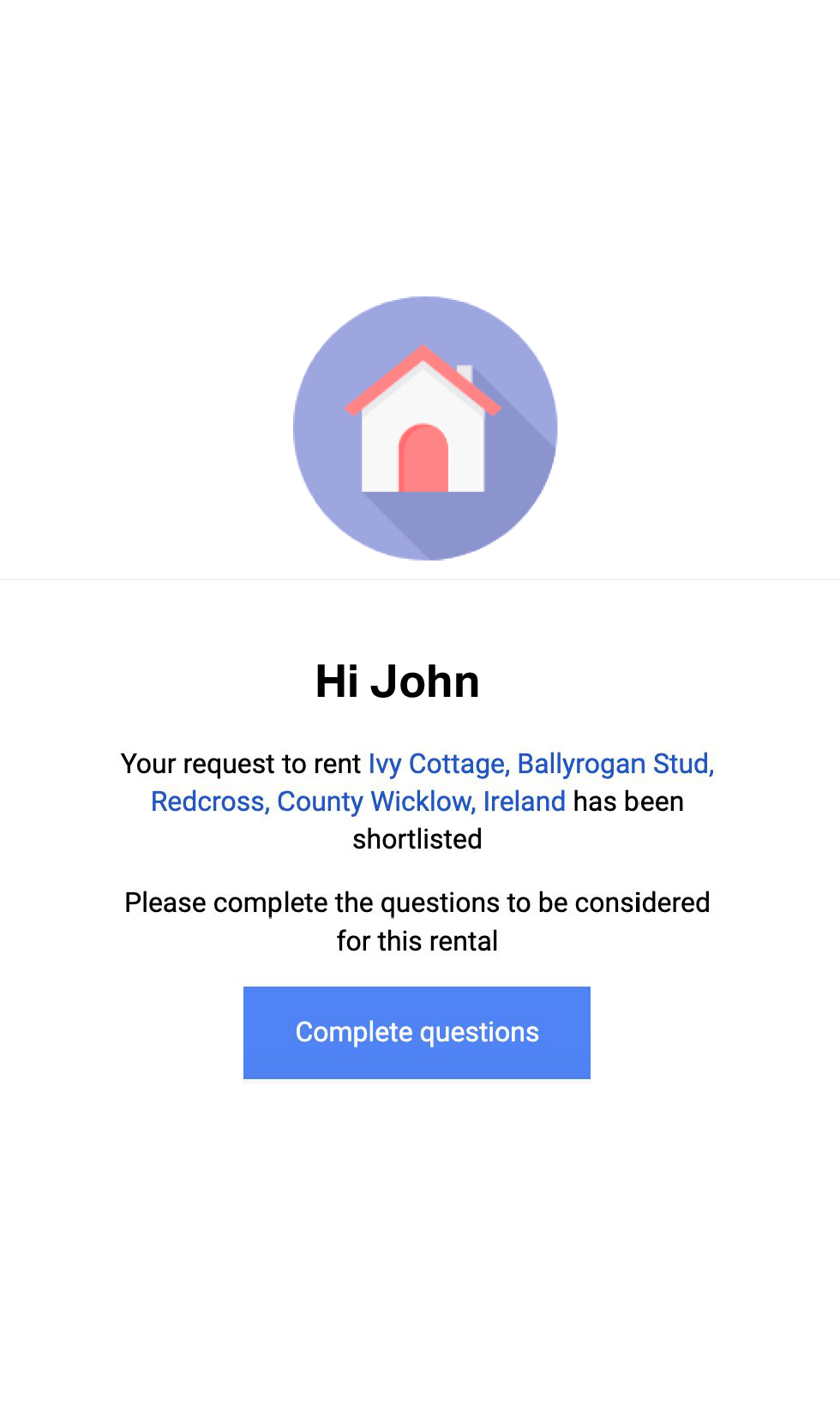
Step 2
When you have been pre-approved you will be asked to complete the application by uploading standard rental documents such as an employer reference, current landlord reference, bank statement.

View the Property
If you have been approved by the Agent you will be invited to view the property
Successful Application
If you are successful you will be invited to pay a deposit and the first month's rent. All unsuccessful applicants will be notified via email..
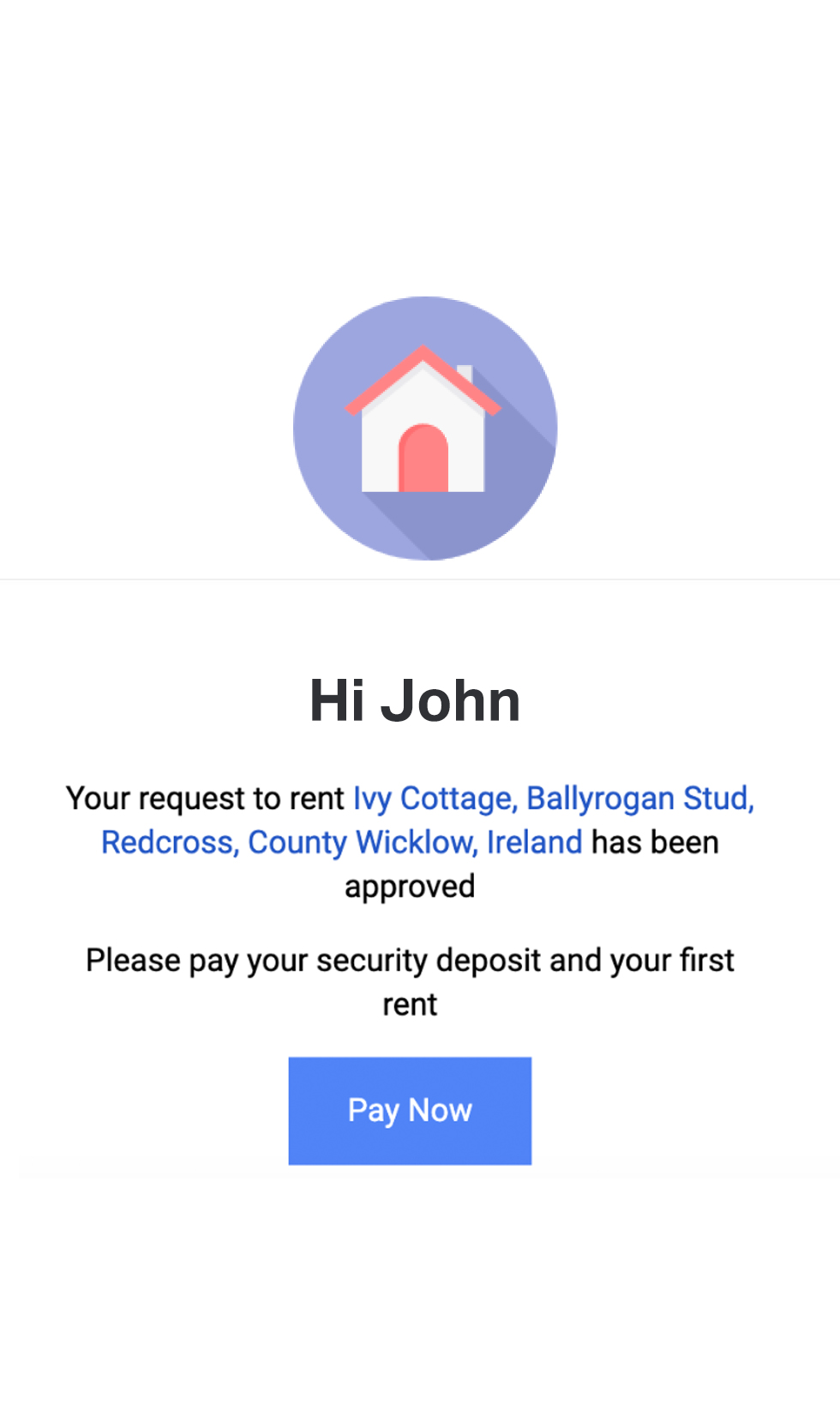
Sign Contract
Once payment has been received digital contracts will be issued.
